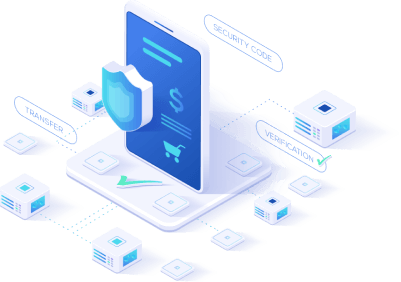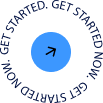Cost-effectiveness aspect
A cost-effective solution where you save TCO up to 50% or / see how much you can save
General Compute
Memory Intensive
Compute Intensive
General Compute
| Name | vCPU | RAM | Storage |
|---|---|---|---|
| PC_4C8R | 4 | 8 GB | 250 GB |
| PC_8C16R | 8 | 16 GB | 250 GB |
| PC_16C32R | 16 | 32 GB | 250 GB |
| PC_16C64R | 16 | 64 GB | 250 GB |
Memory Intensive
| Name | vCPU | RAM | Storage |
|---|---|---|---|
| PC_4C16R | 4 | 16 GB | 250 GB |
| PC_4C32R | 4 | 32 GB | 250 GB |
| PC_8C32R | 8 | 32 GB | 250 GB |
| PC_8C64R | 8 | 64 GB | 250 GB |
| PC_16C128R | 16 | 128 GB | 250 GB |
| PC_32C128R | 32 | 128 GB | 250 GB |
Compute Intensive
| Name | vCPU | RAM | Storage |
|---|---|---|---|
| PC_32C64R | 32 | 64 GB | 250 GB |
| PC_48C96R | 48 | 96 GB | 250 GB |
| PC_64C128R | 64 | 128 GB | 250 GB |